How To Redeem Universal Studios Tickets? (3 Ways)
Buying and redeeming tickets to a Universal Studios theme park can be a bit confusing.
The good news is that there are only a few ways to redeem tickets and all of them involve a fairly simple process.
Universal Studios tickets can be redeemed three ways: in their app, at the front gate, or at home. After purchasing your tickets, they become valid for the dates printed on the tickets and are activated during that time.
3 Ways to Purchase and Activate Universal Studios Tickets
After purchasing tickets for Universal Studios, whether directly from Universal or from a certified third party, you can redeem them in the mobile app, pick them up at the front gate, or print them out at home.
All of these options automatically activate your tickets.
The valid date the ticket can be used will be printed on the ticket, as well as an expiration date for multi-day ticket uses.
1) In The Universal Studios Mobile App

Universal Studios has a mobile app for both the Orlando resort and its location in Hollywood.
Not only can tickets be purchased directly in the app, but you can link physical tickets to your account.
The app holds a digital copy of the purchased tickets which can be scanned at the front gate to enter the parks.
Tickets can be purchased in the app through the “My Tickets” option as long as a form of payment is linked to the account. Ticket upgrades like Express Passes are also available.
The app also functions as a map of the parks, allows guests to place food and drink orders, and register for ride times.
2) At The Front Gate

Whether you purchase tickets when you arrive at the park, on Universal’s website, or from a third-party tour company, park tickets can be picked up when you arrive at the park.
Outside the front gate are will-call booths that hold tickets for guests to pick up. These have signs to direct you to them and also serve as guest service booths for upgrades, changes, or concerns.
In addition to the service booths, automated kiosks are available outside of the parks.
Guests can use vouchers from tour companies to pick up and print their tickets or purchase tickets at the kiosk with a credit card.
Kiosks save quite a bit of time over will-call, however, you won’t be able to alter your tickets without going through Guest Services.
3) At Home and on the Computer
For tickets purchased online through Universal Studios, guests are encouraged to print out their tickets.
After the purchase is confirmed, you should receive an email containing a PDF of the purchased tickets. This can be printed out and serves as the physical copy of your tickets.
If you plan on using the mobile app, you’ll need to get the ticket codes from this PDF to link them with your account in the application.
Third-party ticket dealers also have the option to mail your physical tickets to you.
You’ll need to book at least two weeks in advance of your trip to get mailed physical copies of your tickets.
Can I change the date on my Universal Orlando tickets?

Guests can make changes to the valid dates on their tickets through either the mobile app or through the park’s guest services.
Once your ticket is purchased and linked with your account in the Universal App, you can use the “Guest Self Service” feature to change the dates and names of the tickets.
You can also upgrade the tickets and purchase Express Passes and other add-ons.
Changing the dates of physical tickets is more difficult. You’ll need to call the Guest Services at the park and go through their process to alter the dates or names on your tickets.
For multi-day tickets, once the first day has been used, you can not change the expiration date or refund the ticket. Make all changes to your tickets before entering the park.
All tickets expire on the date listed on the ticket and any unused days will not be refunded or available for use at a later time.
They must also be used by the same person on all days and guests are subject to fingerprint scans upon entry.
How do I know if my Universal ticket is valid?
Universal tickets will always have a date range printed on them. The first date is the first day your ticket is valid to be used at the park.
For single-day tickets, this is the only day the ticket can be used to enter a park.
For multi-day tickets, the first date is the first day you can enter the park. The second date is the expiration date of the ticket.
All extra days must be used before the expiration date and any unused days are lost.
Guests do not have to use multi-day tickets on consecutive days. The tickets are valid for any days before the expiration date on the ticket.
If the expiration date of the ticket has passed, the tickets are no longer valid. Likewise, the tickets are not valid until the first date printed on the ticket.
Should I buy tickets online or at the gate?
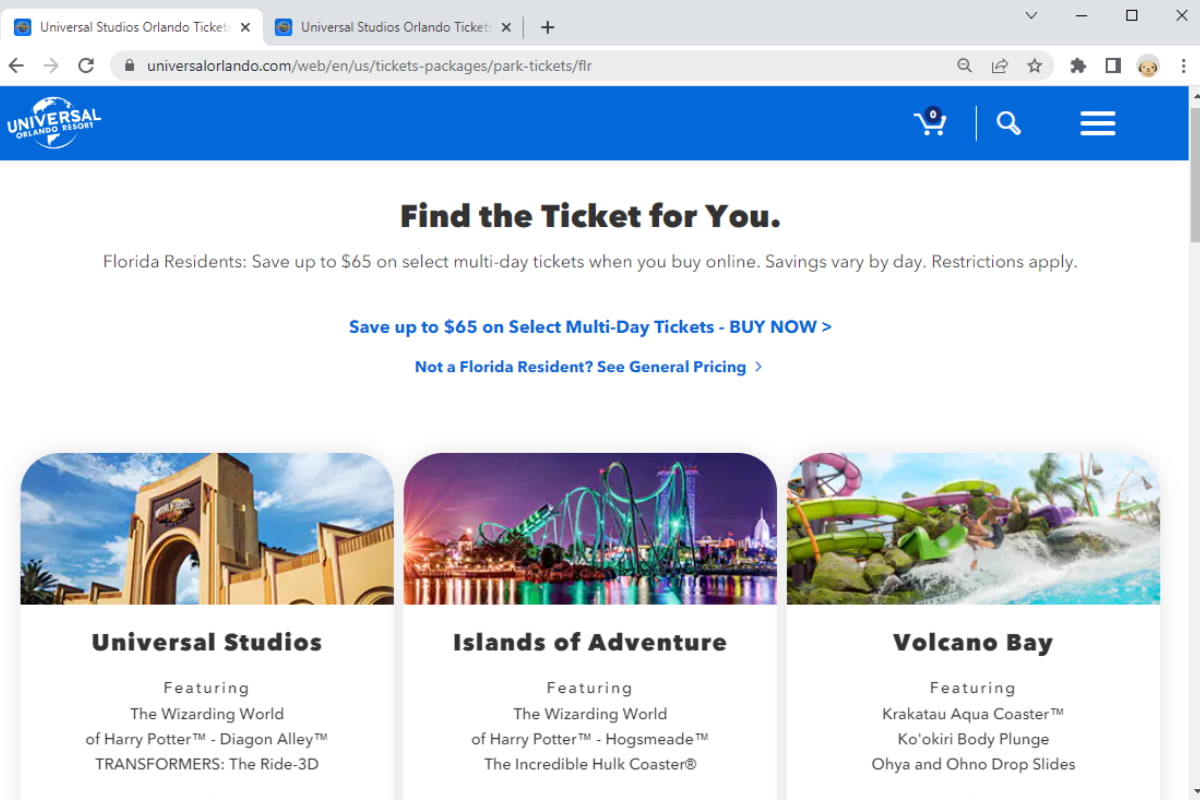
There are many advantages to purchasing Universal Studios tickets online, chiefly that it’s cheaper than buying them in person.
Universal Studios discounts tickets online and runs multiple web-only specials throughout the year.
Buying tickets online saves you time waiting in line at the front entrance. Whether you use the mobile app, print them at home, or use a kiosk, buying online lets you go right into the park when you arrive.
Regardless of whether you intend to buy tickets online, it’s important to check Universal Studio’s website. Some tickets, especially upgrades and special event tickets, can sell out.
Conclusion
Tickets for Universal Studios can be redeemed in their mobile app, at the front entrance, or at home on the computer.
The mobile app is the most convenient option and doesn’t require you to keep up with physical tickets on your trip.
No matter how you purchase the tickets, you can decide which option works best for you when it comes to redeeming them.
Table of Contents
