How To Print Disney World Tickets?
You can tell that Disney World truly looks after its customers in the way it treats them and has everything easily accessible to them, including Disney World tickets.
You can make a Disney World ticket purchase either through Disney’s official website or via the My Disney Experience mobile app.
Once you’ve made your Disney ticket purchase online, you will receive an email confirmation with an E-Ticket barcode. You will then need to open up the E-Ticket viewer and print your eTicket from there. To prevent printing problems, ensure that your Adobe Reader is 4.0 or higher.
Understand that an email confirmation with an eTicket barcode will only be sent to you if you check the email delivery option during checkout.
If you’ve chosen other delivery options, physical tickets will be mailed to you at your address.
Those who’ve opted for the standard shipping option can expect their physical tickets to arrive in the mail in 14 days.
Meanwhile, the express shipping option will have you receiving your physical tickets in less than two weeks.
When Can You Expect to Receive Your Disney eTicket?

If you make your ticket purchase during regular business hours, you can expect to receive an email confirmation within 5 to 10 minutes.
However, if you buy a ticket on a holiday, over the weekend, or at night, it could take up to 4 hours to get your Disney eTicket.
Keep in mind that it’s always better for you to purchase your tickets in advance as doing so offers numerous advantages.
For instance, purchasing online in advance can help you save as much as $20 on tickets of 3 days or longer. Add your family of four to the mix and you’d save $80 immediately.
When you purchase your Disney World tickets in advance, you also improve your chances of getting FastPass+ reservations for popular rides.
A FastPass+ reservation, as its name suggests, gives you access to popular rides either at a predetermined time or without having to stand in a queue.
Without this pass, you’d probably have to wait over 2 hours for a chance to board some of the popular rides on a busy day.
Is it Compulsory to Print Disney World Tickets?

No, you don’t need printed eTickets (physical tickets) to enter Disney World.
After purchasing your Disney ticket, you can link it to your Disney account online and subsequently, access it through your magic band at the theme park entrance.
So, if you have a magic band, you won’t need to print physical tickets.
However, keep in mind to link your tickets to your Disney account online first.
What if You Don’t Have a Magic Band? Can You Still Enter Without Printed Tickets?

You don’t need printed tickets or a magic band to enter Disney World.
However, what you do need is the barcode from your eTicket. A barcode of your eTicket will be sent to you at your email address upon the purchase of your ticket.
Then, you can show the Disney eTicket barcode on your smartphone to gain admission.
Another way of getting in with your smartphone is by linking your ticket to the My Disney Experience app on your phone.
When you do that, you will be able to make a Disney Magic Mobile pass which can further be added to your digital wallet and scanned at various access points, thereby, completely negating the need for a physical ticket.
Why Should You Link Your Ticket to Your Online Disney Account?
Carrying paper printouts of all your theme park tickets can be a hassle. Plus, there’s always a chance that you can lose them.
To keep your theme park, water park, special events tickets, and annual passes safe, it’s a good idea to link them to your online Disney account beforehand.
That way, it won’t matter if you lose your physical tickets or your magic band as you can always request replacement card tickets.
How Can You Link Your Disney E-Tickets?
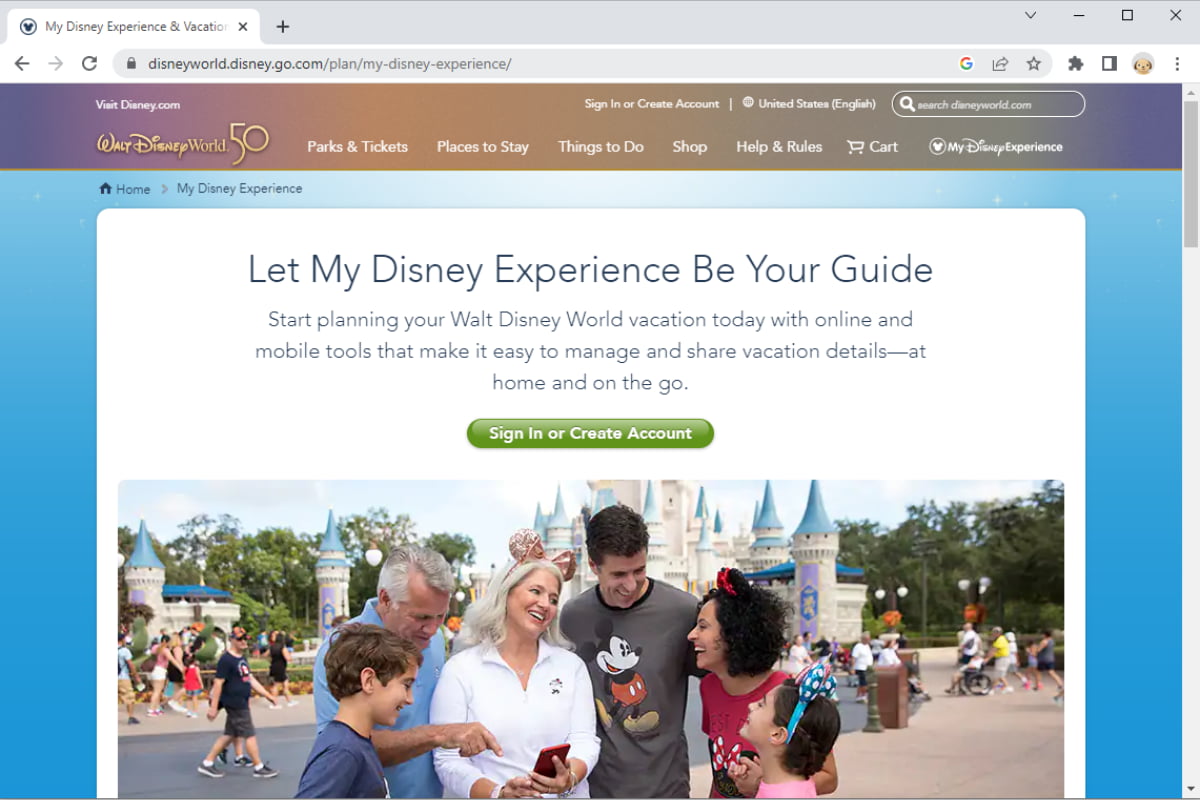
To link your Disney eTickets to your Disney account, you need to head to the official website of Disney World.
Once there, you should click on the My Disney Experience menu and choose the ‘My Plans’ tab.
Upon doing so, you need to locate the Park Tickets button and place your cursor over that option until the ‘Link Tickets’ button reveals itself.
Then, you have to enter your ticket ID, click Next, and voila, your Disney E-tickets are linked to your online Disney account.
How do You Make Sure Your Disney World Tickets Have Been Linked?
Here, I’m going to assume that you’ve already downloaded the My Disney Experience mobile app.
To check if your Disney tickets have been linked, open your My Disney Experience mobile app and select the bottom right icon (three lines).
After doing that, choose the Tickets and Passes option. That option will then show the passes and tickets you’ve linked to your Disney account.
Conclusion
As you can tell, it’s easy to print Disney World tickets.
After purchasing your ticket, you will receive an email confirmation with an eTicket barcode.
You will then need to open up the eTicket viewer and print your eTicket from there. Sounds easy enough, doesn’t it?
If you still face printing issues, I’d recommend giving the Disneyland Resort Website Support line a call.
A customer service person from Disney World will walk you through the printing process.
Table of Contents
- When Can You Expect to Receive Your Disney eTicket?
- Is it Compulsory to Print Disney World Tickets?
- What if You Don’t Have a Magic Band? Can You Still Enter Without Printed Tickets?
- Why Should You Link Your Ticket to Your Online Disney Account?
- How Can You Link Your Disney E-Tickets?
- How do You Make Sure Your Disney World Tickets Have Been Linked?
- Conclusion
